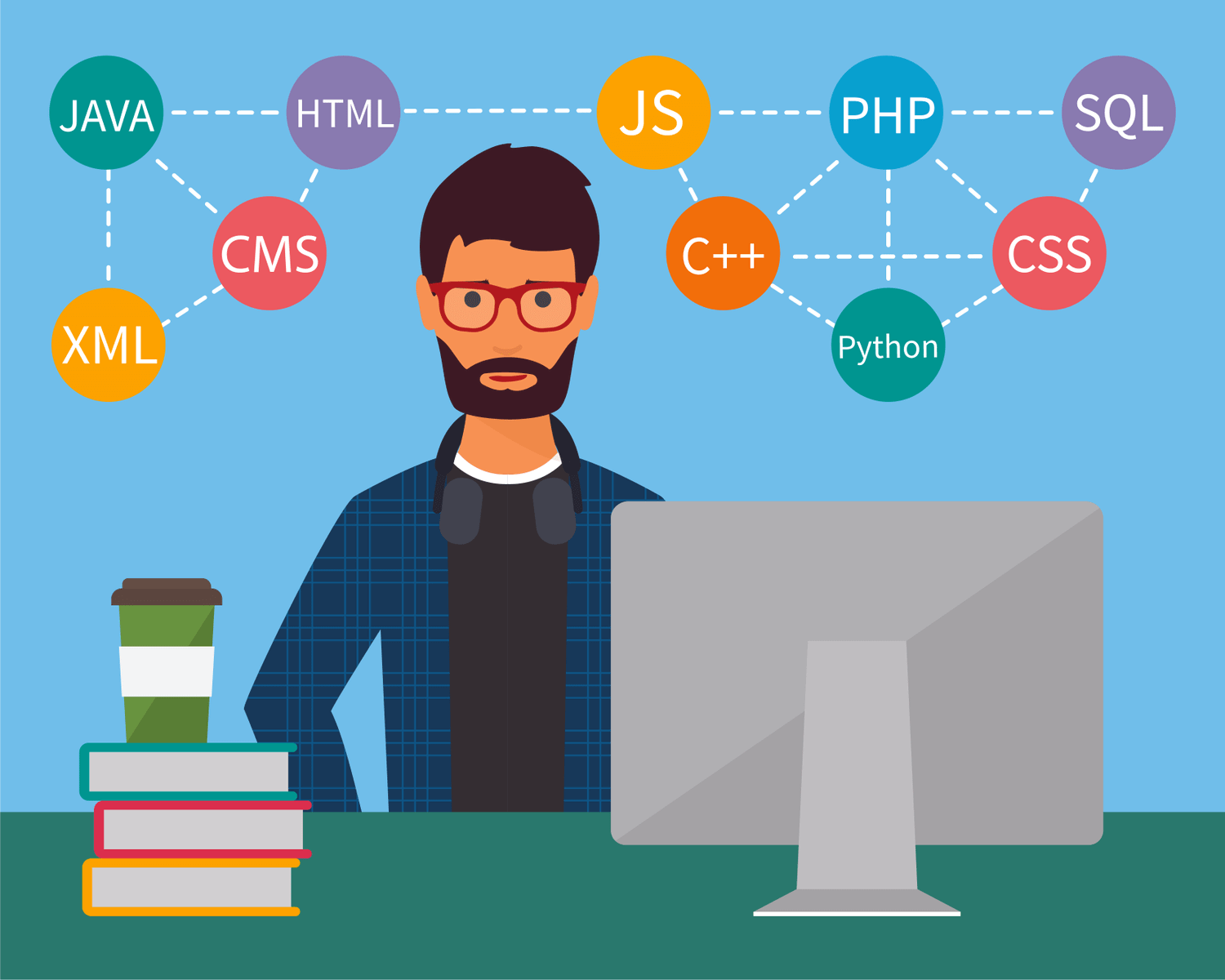Credits : Hub.packtpub
You might think that Rust is only meant to be used for complex system development, or that it should be used where security is the number one concern. Thinking of using it forweb development might sound to you like huge overkill. We already have proven web-oriented languages that have worked until now, such as PHP or JavaScript, right?
This is far from true. Many projects use the web as their platform and for them, it’s sometimes more important to be able to receive a lot of traffic without investing in expensive servers rather than using legacy technologies, especially in new products. This is where Rust comes in handy. Thanks to its speed and some really well thought out web-oriented frameworks, Rust performs even better than the legacy web programming languages. In this tutorial, we’ll see how Rust can be used for Web Development.
This article is an extract from Rust High Performance, authored by Iban Eguia Moraza.
Rust is even trying to replace some of the JavaScript on the client side of applications, since Rust can compile to WebAssembly, making it extremely powerful for heavy client-side web workloads.
Creating extremely efficient web templates
We have seen that Rust is a really efficient language and metaprogramming allows for the creation of even more efficient code. Rust has great templating language support, such as Handlebars and Tera. Rust’s Handlebars implementation is much faster than the JavaScript implementation, while Tera is a template engine created for Rust based on Jinja2.
In both cases, you define a template file and then you use Rust to parse it. Even though this will be reasonable for most web development, in some cases, it might be slower than pure Rust alternatives. This is where the Maud crate comes in. We will see how it works and how it achieves orders of magnitude faster performance than its counterparts.
To use Maud, you will need nightly Rust, since it uses procedural macros. As we saw in previous chapters, if you are using rustup you can simply run rustup override set nightly. Then, you will need to add Maud to your Cargo.toml file in the [dependencies] section:
[dependencies]
maud = "0.17.2
Maud brings an html!{} procedural macro that enables you to write HTML in Rust. You will, therefore, need to import the necessary crate and macro in your main.rs or lib.rs file, as you will see in the following code. Remember to also add the procedural macro feature at the beginning of the crate:
#![feature(proc_macro)]
extern crate maud;
use maud::html;
You will now be able to use the html!{} macro in your main() function. This macro will return a Markup object, which you can then convert to a String or return to Rocket or Iron for your website implementation (you will need to use the relevant Maud features in that case). Let’s see what a short template implementation looks like:
fn main() {
use maud::PreEscaped;
let user_name = "FooBar";
let markup = html! {
(PreEscaped(""))
html {
head {
title { "Test website" }
meta charset="UTF-8";
}
body {
header {
nav {
ul {
li { "Home" }
li { "Contact Us" }
}
}
}
main {
h1 { "Welcome to our test template!" }
p { "Hello, " (user_name) "!" }
}
footer {
p { "Copyright © 2017 - someone" }
}
}
}
};
println!("{}", markup.into_string());
}
It seems like a complex template, but it contains just the basic information a new website should have. We first add a doctype, making sure it will not escape the content (that is what the PreEscaped is for) and then we start the HTML document with two parts: the head and the body. In the head, we add the required title and the charset meta element to tell the browser that we will be using UTF-8.
Then, the body contains the three usual sections, even though this can, of course, be modified. One header, one main section, and one footer. I added some example information in each of the sections and showed you how to add a dynamic variable in the main section inside a paragraph.
The interesting syntax here is that you can create elements with attributes, such as the meta element, even without content, by finishing it early with a semicolon. You can use any HTML tag and add variables. The generated code will be escaped, except if you ask for non-escaped data, and it will be minified so that it occupies the least space when being transmitted.
Inside the parentheses, you can call any function or variable that returns a type that implements the Display trait and you can even add any Rust code if you add braces around it, with the last statement returning a Display element. This works on attributes too.
This gets processed at compile time, so that at runtime it will only need to perform the minimum possible amount of work, making it extremely efficient. And not only that; the template will be typesafe thanks to Rust’s compile-time guarantees, so you won’t forget to close a tag or an attribute.
Connecting with a database
If we want to use SQL/relational databases in Rust, there is no other crate to think about than Diesel. If you need access to NoSQL databases such as Redis or MongoDB, you will also find proper crates, but since the most used databases are relational databases, we will check Diesel here.
Diesel makes working with MySQL/MariaDB, PostgreSQL, and SQLite very easy by providing a great ORM and typesafe query builder. It prevents all potential SQL injections at compile time, but is still extremely fast. In fact, it’s usually faster than using prepared statements, due to the way it manages connections to databases. Without entering into technical details, we will check how this stable framework works.
The development of Diesel has been impressive and it’s already working in stable Rust. It even has a stable 1.x version, so let’s check how we can map a simple table. Diesel comes with a command-line interface program, which makes it much easier to use. To install it, run cargo install diesel_cli. Note that, by default, this will try to install it forPostgreSQL, MariaDB/MySQL, and SQLite.
For this short tutorial, you need to have SQLite 3 development files installed, but if you want to avoid installing all MariaDB/MySQL or PostgreSQL files, you should run the following command:
cargo install --no-default-features --features sqlite diesel_cli
Then, since we will be using SQLite for our short test, add a file named .env to the current directory, with the following content:
DATABASE_URL=test.sqlite
We can now run diesel setup and diesel migration generate initial_schema. This will create the test.sqlite SQLite database and a migrations folder, with the first empty initial schema migration. Let’s add this to the initial schema up.sql file:
CREATE TABLE 'users' (
'username' TEXT NOT NULL PRIMARY KEY,
'password' TEXT NOT NULL,
'email' TEXT UNIQUE
);
In its counterpart down.sql file, we will need to drop the created table:
DROP TABLE `users`;
Then, we can execute diesel migration run and check that everything went smoothly. We can execute diesel migration redo to check that the rollback and recreation worked properly. We can now start using the ORM. We will need to add diesel, diesel_infer_schema, and dotenv to our Cargo.toml. The dotenv crate will read the .env file to generate the environment variables. If you want to avoid using all the MariaDB/MySQL or PostgreSQL features, you will need to configure diesel for it:
[dependencies]
dotenv = "0.10.1"
[dependencies.diesel]
version = "1.1.1"
default-features = false
features = ["sqlite"]
[dependencies.diesel_infer_schema]
version = "1.1.0"
default-features = false
features = ["sqlite"]
Let’s now create a structure that we will be able to use to retrieve data from the database. We will also need some boilerplate code to make everything work:
#[macro_use]
extern crate diesel;
#[macro_use]
extern crate diesel_infer_schema;
extern crate dotenv;
use diesel::prelude::*;
use diesel::sqlite::SqliteConnection;
use dotenv::dotenv;
use std::env;
#[derive(Debug, Queryable)]
struct User {
username: String,
password: String,
email: Option,
}
fn establish_connection() -> SqliteConnection {
dotenv().ok();
let database_url = env::var("DATABASE_URL")
.expect("DATABASE_URL must be set");
SqliteConnection::establish(&database_url)
.expect(&format!("error connecting to {}", database_url))
}
mod schema {
infer_schema!("dotenv:DATABASE_URL");
}
Here, the establish_connection() function will call dotenv() so that the variables in the .env file get to the environment, and then it uses that DATABASE_URL variable to establish the connection with the SQLite database and returns the handle.
The schema module will contain the schema of the database. The infer_schema!() macro will get the DATABASE_URL variable and connect to the database at compile time to generate the schema. Make sure you run all the migrations before compiling.
We can now develop a small main() function with the basics to list all of the users from the database:
fn main() {
use schema::users::dsl::*;
let connection = establish_connection();
let all_users = users
.load::(&connection)
.expect("error loading users");
println!("{:?}", all_users);
}
This will just load all of the users from the database into a list. Notice the use statement at the beginning of the function. This retrieves the required information from the schema for the users table so that we can then call users.load().
As you can see in the guides at diesel.rs, you can also generate Insertable objects, which might not have some of the fields with default values, and you can perform complex queries by filtering the results in the same way you would write a SELECT statement.
Creating a complete web server
There are multiple web frameworks for Rust. Some of them work in stable Rust, such as Iron and Nickel Frameworks, and some don’t, such as Rocket. We will talk about the latter since, even if it forces you to use the latest nightly branch, it’s so much more powerful than the rest that it really makes no sense to use any of the others if you have the option to use Rust nightly.
Using Diesel with Rocket, apart from the funny wordplay joke, works seamlessly. You will probably be using the two of them together, but in this section, we will learn how to create a small Rocket server without any further complexity. There are some boilerplate code implementations that add a database, cache, OAuth, templating, response compression, JavaScript minification, and SASS minification to the website, such as my Rust web template in GitHub if you need to start developing a real-life Rust web application.
Rocket trades that nightly instability, which will break your code more often than not, for simplicity and performance. Developing a Rocket application is really easy and the performance of the results is astonishing. It’s even faster than using some other, seemingly simpler frameworks, and of course, it’s much faster than most of the frameworks in other languages. So, how does it feel to develop a Rocket application?
We start by adding the latest rocket and rocket_codegen crates to our Cargo.toml file and adding a nightly override to our current directory by running rustup override set nightly. The rocket crate contains all the code to run the server, while the rocket_codegen crate is actually a compiler plugin that modifies the language to adapt it for web development. We can now write the default Hello, world! Rocket example:
#![feature(plugin)]
#![plugin(rocket_codegen)]
extern crate rocket;
#[get("/")]
fn index() -> &'static str {
"Hello, world!"
}
fn main() {
rocket::ignite().mount("/", routes![index]).launch();
}
In this example, we can see how we ask Rust to let us use plugins to then import the rocket_codegen plugin. This will enable us to use attributes such as #[get] or #[post] with request information that will generate boilerplate code when compiled, leaving our code fairly simple for our development. Also, note that this code has been checked with Rocket 0.3 and it might fail in a future version, since the library is not stable yet.
In this case, you can see that the index() function will respond to any GET request with a base URL. This can be modified to accept only certain URLs or to get the path of something from the URL. You can also have overlapping routes with different priorities so that if one is not taken for a request guard, the next will be tried.
And, talking about request guards, you can create objects that can be generated when processing a request that will only let the request process a given function if they are properly built. This means that you can, for example, create a User object that will get generated by checking the cookies in the request and comparing them in a Redis database, only allowing the execution of the function for logged-in users. This easily prevents many logic flaws.
The main() function ignites the Rocket and mounts the index route at /. This means that you can have multiple routes with the same path mounted at different route paths and they do not need to know about the whole path in the URL. In the end, it will launch the Rocket server and if you run it with cargo run, it will show the following:
If you go to the URL, you will see the Hello, World! message. Rocket is highly configurable. It has a rocket_contrib crate which offers templates and further features, and you can create responders to add GZip compression to responses. You can also create your own error responders when an error occurs.
You can also configure the behavior of Rocket by using the Rocket.toml file and environment variables. As you can see in this last output, it is running in development mode, which adds some debugging information. You can configure different behaviors for staging and production modes and make them perform faster. Also, make sure that you compile the code in --release mode in production.
Future releases also look promising. Rocket will implement native CSRF and XSS prevention, which, in theory, should prevent all XSS and CSRF attacks at compile time. It will also make further customizations to the engine possible.
This article is shared by www.itechscripts.com | A leading resource of inspired clone scripts. It offers hundreds of popular scripts that are used by thousands of small and medium enterprises.