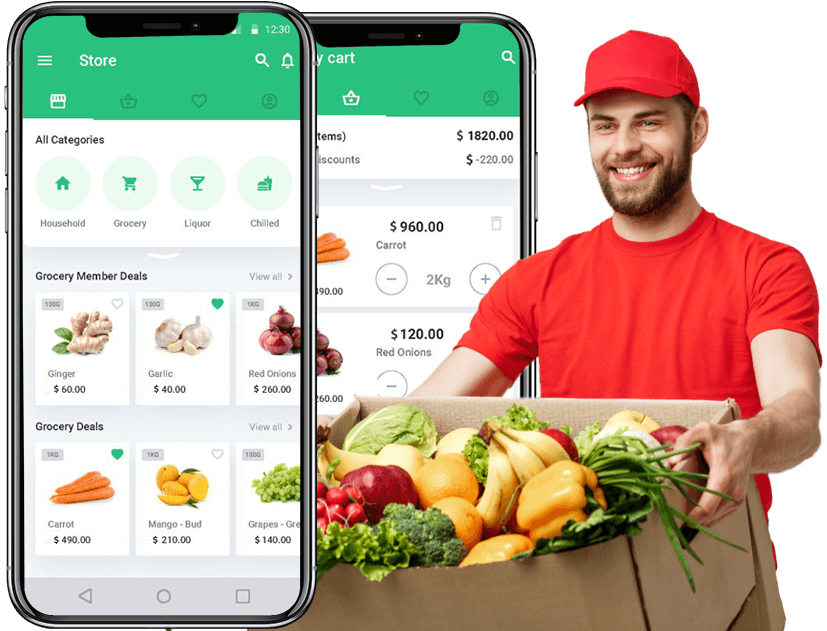How to create a sub-domain in cPanel?
Please follow the steps below:
- Click on the "Sub-domains" icon under "Domain" menu.
- Enter a sub-domain.
- The name of the folder will be the same as your sub-domain by default.
- Change the default folder.
- Click on the "Create" button.
- Access the folder on the file manager section.
- Check it on your browser.