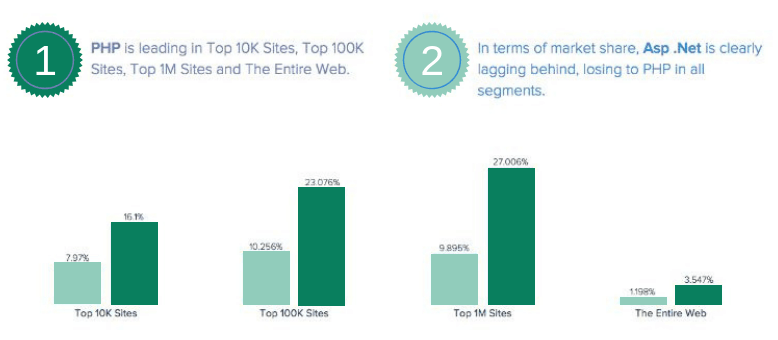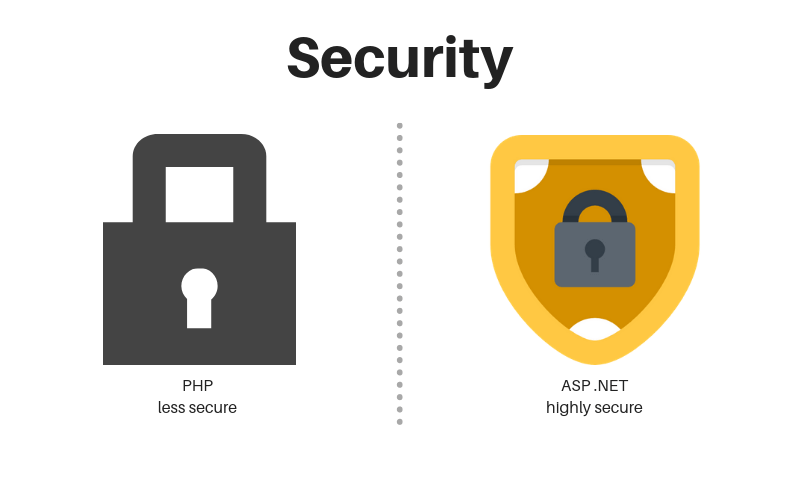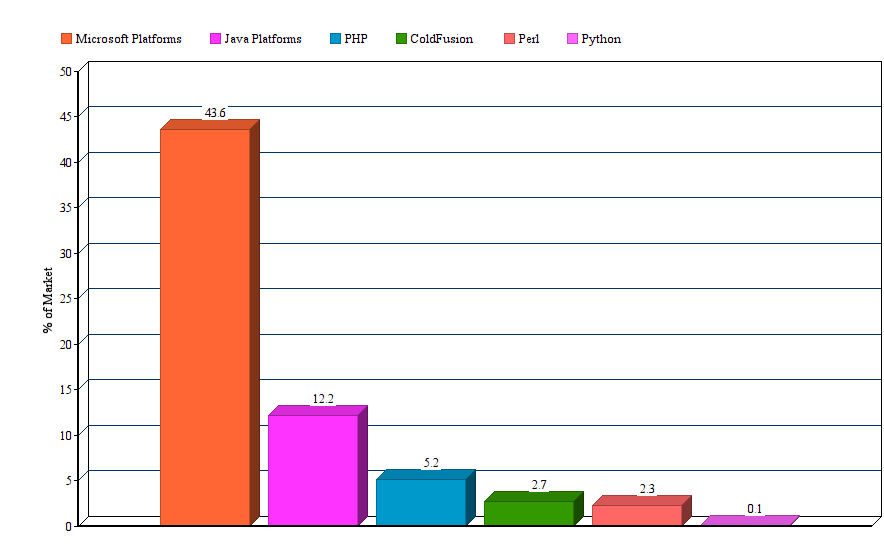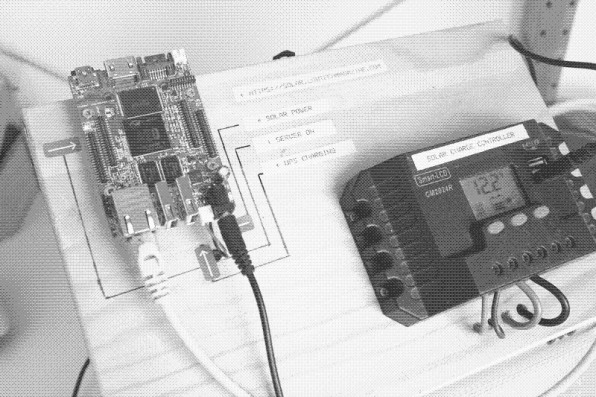Grabbing your target audience’s attention is not going to cut it anymore. With competition becoming stiffer with each passing day, you have got to keep them interested for long enough as all those websites hit to turn into conversions. Web developers have also got a crucial role to play when it comes to catching and keeping the user’s attention, and they can do the same using some smart tactics.
In keeping with the times, here are 9 trends in web development that every developer should watch out for, and ensure the implementation of the same for better conversion rates. Exceed your customers’ expectations by dishing out something extra, and these 9 web development trends can tell you the ways to do it!
1. Revamped landing pages
Landing pages have gone through an unending process of transformation. Moving past the text-heavy landing page formats, we have come to light landing pages that focus more on the information being readily accessible to the user. Since Internet users do not care to read even a third of what you write as content, it is best to keep the text to a bare minimum when it comes to designing your landing pages. Use riveting web design templates and features (and tonnes of CTAs) on your landing page to cater to the streamlined queries and problems of your users.
2. Age of static site generators
Dynamic site content can readily be turned into static ones using static site generators. This is the go-to tool for most bloggers of the modern age. It ensures keeping a low budget and enhanced site loading speed, making your content accessible to users. Security factors can also be taken care of using static site generators, and you can convert plain text into creative websites using these site generators. Web developers who like to work on light software that runs on all servers can heavily benefit from this trend for sure.
3. Featuring hero images and videos
Go to your browser and open the homepages of Samsung or Nike. The first thing that greets you is a big and bold image of happy faces featuring their products. Since human brains process visuals way faster than text, why not take advantage of the same and create your website around it? Using hero images that feature in the homepage section of your website is thus a trend that is here to stay. The same goes for big and bold geometric patterns and fonts. If you want an even better effect, go for a slideshow format and stuff up that homepage with three or more hero images! The same goes for videos too. Videos help engage audiences faster and a few seconds of captivating content is enough to keep them hooked to your website for long. As a web developer, you should keep this trend in mind the next time you meet with your team to discuss alterations you can bring to your website.
4. Chatbots and interactive UI to the fore
Live chats and chatbots are ringing in a new age in conversational UI. They make our lives way simpler and take care of auto-reply functions with ease. Incorporating the same for your website can be one of the best ways for you to ensure engagement and a better user experience. Virtual assistants help users to shop and assist them to choose from products and cater to their problems or queries, which is the next big things in web development. It also helps users overcome the barrier of having to go through complicated processes of navigating through your site by including a simple chatbot-powered interactive feature to your website.
5. The rise of the JavaScript
2017 was the year of JavaScript with brilliant frameworks, technologies, and libraries. Riding on the JavaScript wave this year comes to the fundamentals that web developers need to get to the bottom of. Functions of JavaScript like the Builtin method, Closures, ES6, Pure Functions, Callbacks, RAIL, Promises, and Node have got the web developers around the world sitting up and taking notice. Since JavaScript also has the REACT library for building user interfaces, it can be the go-to solution for every web developer worth his coding skills this year as well. Combine frameworks like Meteor with resources from the library, and you will pave your way to a better website interface in the future.
6. Going for minimalistic designs
White space and vibrant splashes of color here and there are aesthetically balanced to create the optimum comfort to the eyes. That is exactly how it goes when it comes to modern website design. Provide some respite for eyes exhausted from the endless scrolling throughout the day, and make sure that your website has a minimalist approach when it comes to material design. Less is more in the new age, and one look at Apple’s website will tell you that. Steer clear of elaborate designs and complicated vectors – just a simple icon or image of books to signify assignment help or a dialler icon for contact information would suffice.
7. Taking a mobile-first approach
Apps account for 89% of mobile media time in a day, with 11% spent on individual websites. Taking a mobile-first approach for designing your web development strategy is thus the smartest move you can make as a marketer. Keep in mind the various types of mobile interfaces when developing your website to ensure that it is suited for phones. Also, bring in a bunch of interactive material design changes when your website is viewed on a mobile device that provides a smoother and better user experience as compared to desktops or laptops.
8. Motion UI is here to stay
Create customized CSS transitions and animations using the motion UI features available on SaaS library. With a more updated version that lets you work on better transition options, animation queuing and flexible CSS patterns that work on any JS animation library, motion UI is the next big thing in web development for sure. Playing around with motion UI lets you explore the navigation features of a website when you are at a production environment and makes prototyping quite an easy breeze. With plenty of motion UI aspects in the current times, it is high time for you to ensure that your website features quite a copious amount of the same to make it more engaging for the users.
9. Keeping RAIL in focus for UX
Web developers of the modern age are no strangers to the RAIL strategy. It enables them to ensure a great user experience on the website. Amp up your RAIL strategy to develop a better perspective for the users and define UX based on your findings.
For the uninitiated, the RAIL acronym stands for Response, Animation, Idle and Load (the four primary functions that define UX at any website). Keeping RAIL in focus is essential as it contributes to all of the following.
- RAIL chunks up UX into important actions for the users (tap, scroll, drag, and the likes)
- RAIL offers specific goals for each of the critical actions taken by the user
- RAIL can be a good place to start thinking about the performance factors for your website
Parting Words
Whether it is assisting users to shop online with just a live chat conversation with a chatbot or making websites way more engaging with loads of video content, keep the 9 brilliant web development trends in mind when developing your strategy for this year. Ensure smooth functioning of every feature in your website, catering to the mobile-only audience group, and make the all-around UX an enjoyable and efficient one. As a web developer of the modern age, that’s what you should be focusing on anyway. Since the industry keeps transforming itself with every new function added to a coding language or resource, brace yourself for the next major upheavals in web development. Till then, let these 9 web development strategies keep you busy!
This article is shared by www.itechscripts.com | A leading resource of inspired clone scripts. It offers hundreds of popular scripts that are used by thousands of small and medium enterprises.