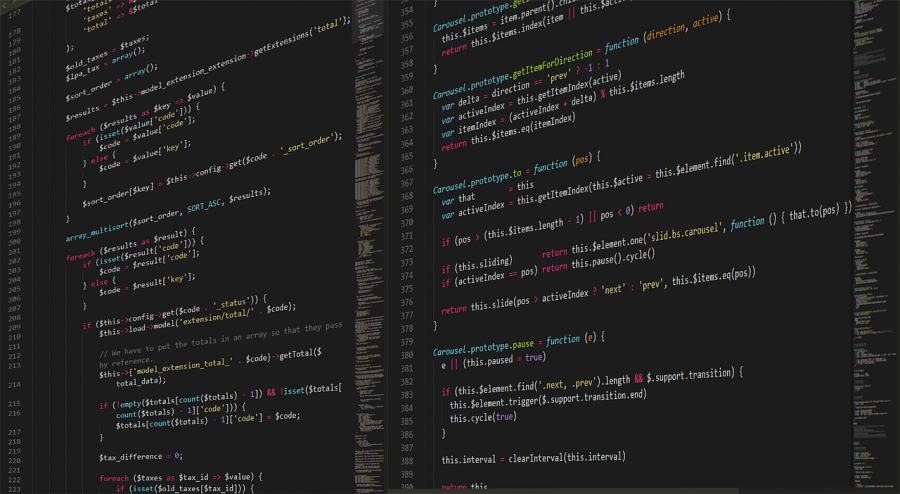The market for integrated development environments (IDE) technology is diverse and complex.
People often find themselves looking at products that aren’t suited for their desired use. There are plenty of features that differentiate one IDE software option from another, but one of the key factors in choosing an IDE is your desired programming language.
This blog is intended to assist those looking for IDEs that provide native support for development with Java.
What’s the 8 Best Java IDEs in 2018
- IntelliJ IDEA
- Eclipse
- NetBeans
- Xcode
- MyEclipse
- BlueJ
- Oracle JDeveloper
- Rational Application Developer for WebSphere Software
Java is a general-purpose, object-oriented programming language. It’s the third-most commonly used programming language, according to a survey by GitHub. It was originally developed by Sun Microsystems in 1991, now a subsidiary of Oracle.
Java is often taught to beginners since it is relatively easy to use and maintain. Moreover, businesses choose Java because of its versatility. They can use Java to develop both internal or customer-facing applications that run on desktops, mobile devices or web browsers.
Ruby or Python Developer? Check out the best Ruby IDEs and Python IDEs in 2018.
Best Java IDE for 2018
This list includes any integrated development environment with native features to support Java development. It does not include products that may have plugins or integrations to support Java development. A few offerings of that nature are highlighted at the end of the list.
These products have well over 6,000 validated user reviews on G2 Crowd as of Nov. 2, 2018, and only represent a portion of the 90-plus IDE software offerings listed on our platform.
1. IntelliJ IDEA
-
- Reviews: 979
- Stars: 4.5
- Vendor: JetBrains
IntelliJ IDEA is a flagship product developed by JetBrains. It’s the third-most popular product in our IDE category and the highest-rated tool with native Java support.
The product comes in two versions: the open-source community edition and a paid Ultimate edition. Each supports Java, Kotlin, Groovy and Scala programming languages and development with Git, SVN, Mercurial and TFS.
The Ultimate version includes additional tools to support duplicate detection, Perforce integration, JavaScript and database tools. JetBrains also has a wide variety of language specific tools for languages including Ruby, Python and PHP.
Image Courtesy of JetBrains
What users say
“IntelliJ makes Java an easy-to-use language. It can save you hours of time in debugging, especially on syntactical errors. I also prefer IntelliJ to other IDEs like Xcode because of the beauty of the user interface. I also like to use PyCharm, so it is nice to have a common IDE interface synced across programming languages.” — IntelliJ IDEA review
2.Eclipse
- Reviews: 1,405
- Stars: 4.1
- Vendor: Eclipse Foundation
Eclipse is one of the most popular IDEs in the world and the second-most reviewed product in our IDE category. The tool is designed for Java, but also supports C/C++ and PHP. The product is open source and also comes in a cloud-based form called Eclipse Che.
One of Eclipse’s greatest benefits is its rich community and marketplace. This offers thousands of prebuilt plugins for everything from expanded language support to IoT development tools.
Image Courtesy of Eclipse
What users say
“It is easy to use it with JAVA Project, quite convenient. The best part is that it is open source. Its is easy to import and export maven projects. The Code editor feature is awesome and simplifies the process of editing and working on code. You can also install different themes to change the look and feel of eclipse. From Eclipse IDE you can build and control the Maven option. Community support is good and you can find almost all solutions to your problems in community.” — Eclipse review
3.NetBeans
- Reviews: 440
- Stars: 4.1
- Vendor: NetBeans
NetBeans is a free Java IDE with additional native support for PHP, C/C++, JavaScript and more. The product has a vast plugin library that includes Python support as well as other languages.
Standard features include basic code editing, debugging and testing capabilities. For most languages, there are additional features to facilitate builds, deployments and refactoring. Other helpful tools include project management, framework support and code analysis capabilities.
Image Courtesy of NetBeans
What users say
“Netbeans has everything to develop software, especially when you work with Java. All my Java projects are developed with Netbeans. It is a fairly complete IDE, easy to use and the one that I incorporate to handle errors. And the most important thing is an open-source tool for free use. Netbeans supports a large number of Java applications such as J2SE and EJB. Also working with JAVA swing is very good.” NetBeans review
4.Xcode
- Reviews: 433
- Stars: 4.0
- Vendor: Apple
Xcode is the IDE native to Apple computers and comes free of charge on macOS High Sierra. The IDE was first released 15 years ago and is now one of the most widely used IDEs available.
Native features include a debugger, GUI builder, profiler autocomplete and more. The platform supports a wide variety of programming languages including C, C++, Objective-C, Objective-C++, Java, AppleScript, Python, Ruby, ResEdit (Rez) and Swift.
Image Courtesy of Apple
What users say
“It is fast, compared to some heavy Java-based IDE. It’s deeply integrated with Mac and iOS development, so if that is your environment, it is almost a must. iOS simulator works great and is fast, even if it lacks some features. Autocompletion is amazing.” — Xcode review
5. MyEclipse
- Reviews: 10
- Stars: 4.5
- Vendor: Genuitec
MyEclipse is a proprietary tool built on the Eclipse platform. It functions across all operating systems and provides for JavaScript, database connectors and application server connectors.
The tool can be used for both Java development and web development with support for Angular, TypeScript, JavaScript and HTML. Other features include Maven project management, Spring Tooling and WebSphere connectors.
Image Courtesy of Genuitec
What users say
“I like MyEclipse because it actually serves more than an IDE, since it is a platform for creating applications. I use it to create web applications and Java EE programs. The thing I like best about it is the autocomplete feature using Control + Space that provides easy and fast coding. It shows a Popup windows to propose the possible choices to complete phrases, methods or arguments.” — MyEclipse review
6. BlueJ
- Reviews: 80
- Stars: 3.8
- Vendor: BlueJ
BlueJ is a cross-platform IDE designed for educational purposes and small-scale software development in Java. It’s free, open source and provides a basic set of Java development tools.
The product features a number of interactive teaching tools and a simple interface compared to most fully fledged IDEs. General features include scope highlighting, object inspection and source code diagramming.
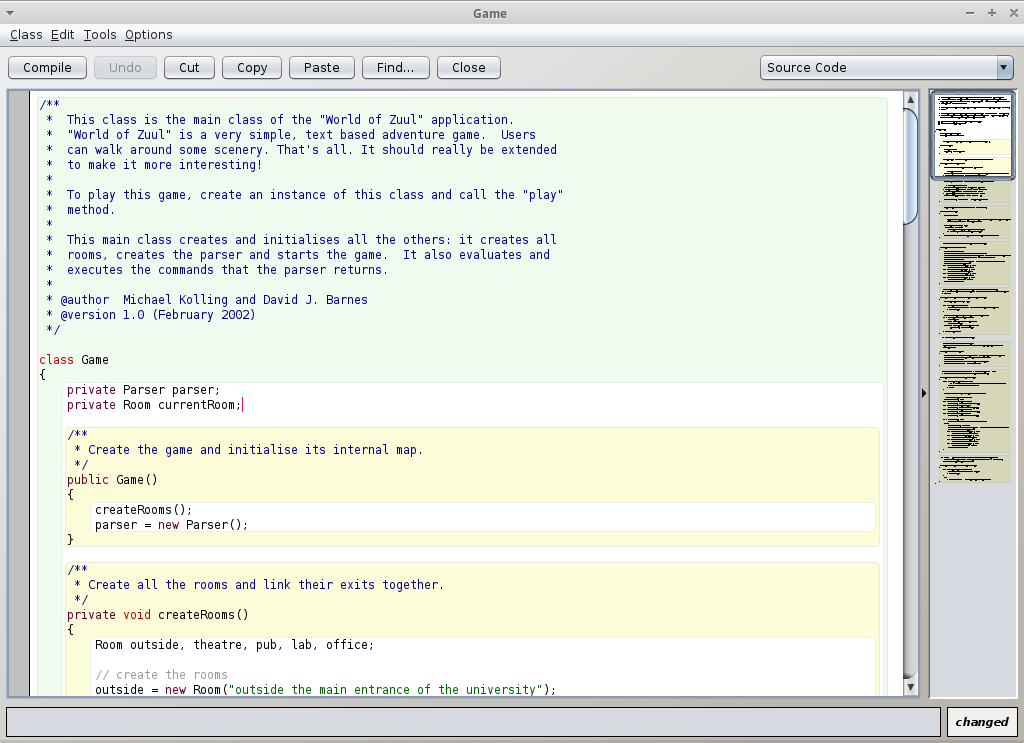 Image Courtesy of BlueJ
Image Courtesy of BlueJ
What users say
“BlueJ is great starter software for someone who wants to dive into Java because of its simplicity and less advanced features. It is ideal for someone who teaches Java. The less advanced features it has, the more one can focus on the code itself.The best part is you can run it on any platform and it is absolutely free.” — BlueJ review
7. Oracle JDeveloper
- Reviews: 75
- Stars: 4.0
- Vendor: Oracle
Oracle JDeveloper is a freeware IDE from Oracle that supports Java, XML, SQL, GTML, JavaScript and PHP languages. The platform includes a full set of features for the entire development lifecycle.
JDeveloper provides an integrated development framework, visual development tools and select features for multiple styles of development. Features vary, but can be customized for Java, database, web and mobile development.
Image Courtesy of Oracle
What users say
“Wing Python IDE is fast and full featured with autocomplete and auto-indentation features which are very helpful for Python programmers. Integrated testing and debugging is also very useful. It can also do Django projects very well and merge the queries very well. There are also code templates for beginners. It is also cross-platform IDE. It has exceptionally responsive support.” — Wing Python IDE review by Raj T.
8. Rational Application Developer for WebSphere Software
- Reviews: 16
- Stars: 2.9
- Vendor: IBM
Rational Application Developer for WebSphere Software is a proprietary IDE developed and maintained by IBM. It’s designed specifically for Java development and supports Windows and Linux operating systems.
The IDE provides tools to help users develop, deploy and test applications on the WebSphere Application Server. It can also be used to deploy and manage web services, web applications using JavaScript and XML and service component architecture assets.
Image Courtesy of IBM
What users say
“The Rational Application Developer, aka RAD, is one of the application developer tools for Java-based applications. The tool is based on the open-source application Eclipse, and added IBM-specific capability on top of the Eclipse platform. It is the ‘Visual Studio’ for the Java platform, comparing to the Microsoft platform. It had a very good integration of the IBM Websphere application server, which makes it easy to use and test.” — Rational Application Developer review
Next steps for selecting a Java IDE
You can sift through hundreds of verified user reviews on G2 Crowd to find the best free IDE for your needs. Check out the IDE software category where you can compare products, discover available features and read user reviews.
This article is shared by www.itechscripts.com | A leading resource of inspired clone scripts. It offers hundreds of popular scripts that are used by thousands of small and medium enterprises.