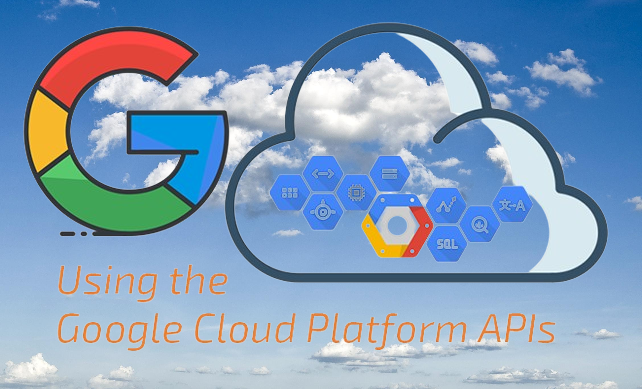
To use a Google Cloud Platform (GCP) API, you need to follow these general steps:
Create a GCP project: First, you need to create a GCP project, if you haven’t done so already. This will provide you with access to the APIs and services that you need.
Enable the API: Once you’ve created your project, you need to enable the API that you want to use. To do this, navigate to the Cloud Console, select your project, and then select the “APIs & Services” option. From there, you can search for the API that you want to use and enable it.
Get API credentials: In order to access the API, you will need to obtain API credentials, such as an API key or OAuth 2.0 token. The specific type of credentials you need will depend on the API you are using. You can obtain credentials by following the instructions provided in the API documentation.
Use the API: Once you have obtained your credentials, you can start using the API in your application. This typically involves making API requests using the programming language of your choice. You can find examples and documentation on how to use the API in the API documentation.
It’s important to note that the specific steps involved in using a GCP API can vary depending on the API and the programming language or environment you are using. However, these general steps should provide a good starting point for getting started with using GCP APIs.
This article is shared by https://www.itechscripts.com/web-development/ | A leading resource of inspired clone scripts. It offers hundreds of popular scripts that are used by thousands of small and medium enterprises.